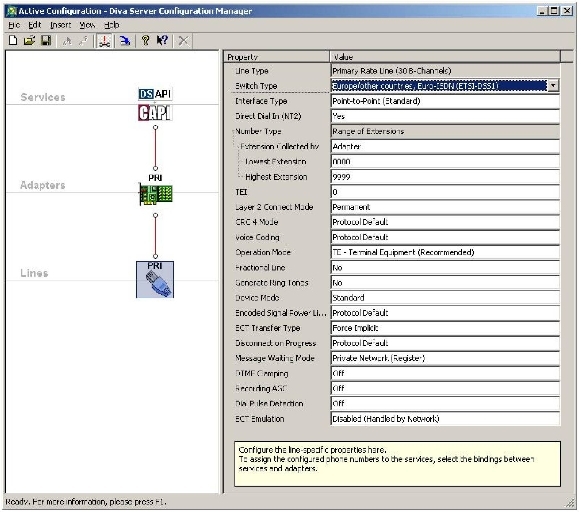
FaxPress Enterprise and Enterprise Redundant E1 and E1 ISDN PRI (Primary Rate Interface)
For high-volume faxing in Europe, the FaxPress Enterprise and Enterprise Redundant E1 supports E1 ISDN PRI. E1 ISDN PRI provides 30 bearer (B) channels and one data signaling (D) channel.
FaxPress Enterprise Board Settings and E1 ISDN PRI (Primary Rate Interface)
The FaxPress Enterprise E1’s Eicon board settings are pre-configured to support E1 ISDN PRI. For E1 ISDN PRI, the only fax board setting that may require modifying is the range of line extensions (see About the Eicon Fax Board’s Range of Extensions Settings and Configuring the FaxPress Enterprise for E1 ISDN PRI in the following sections.)
About the FaxPress Enterprise and Fractional E1 Lines
The FaxPress Enterprise Fractional E1 unit will use the first 8 E1 ISDN PRI channels. Confirm with your line carrier that the first 8 E1 ISDN PRI channels are activated rather than the last 8 channels or the middle 8 channels.
Required E1 Line Carrier Information
The line carrier must provide the information required for configuring the FaxPress Enterprise. The phone company/line carrier will need to tell you:
| ■ | The switch type (a common example is Euro-ISDN ETSI-DSSI.) |
| ■ | The DNIS string configuration, including number of DNIS digits, total length of the string including ANI digits (if any), and other characters. Configuring the FaxPress mailbox IDs requires knowing the number of digits being passed. FaxPress Enterprise also has a dtmf.log file diagnostic tool that can determine precise digit string information. |
| ■ | The DNIS Digit/line extension range (e.g., 272-0001 to 272-1000). |
About the Eicon Fax Board’s Range of Extensions Settings
The Eicon fax board’s Range of Extensions settings indicate the number of DNIS digits used to identify line extensions. The default range of extensions is set to 0000 for Lowest Extension and 9999 for Highest Extension. If your organization uses 3 DNIS digits to identify line extension, you’ll change the settings to 000 for Lowest Extension and 999 for Highest Extension. If your organization uses 5 DNIS digits to identify line extensions, you’ll change the settings to 00000 for Lowest Extension and 99999 for Highest Extension.
Configuring the FaxPress Enterprise for E1 ISDN PRI
With the FaxPress Enterprise’s Eicon fax board pre-configured for ISDN PRI, the only other fax board settings that might require modifying are the range of line extensions and possibly the Interface Type (Point to Multiple Point or Point to Point).
To modify the FaxPress Enterprise E1 ISDN PRI range of line extensions, follow these steps:
| 1. | Attach a mouse, keyboard, and monitor to the FaxPress Enterprise, or use Remote Desktop. |
| 2. | Power on the FaxPress Enterprise. |
| 3. | Log into the FaxPress Enterprise system as Administrator. The default password is castelle. Make sure castelle is all lower case. (See Important! The FaxPress Enterprise Local Administrator Account for more information.) |
| 4. | Open the Services tool. (Start>Settings>Control Panel>Administrative Tools>Services) |
| 5. | Stop the Castelle FaxPress Eicon Fax Board service. |
| 6. | Navigate to All Programs\Diva Server for Windows\Diva Server Configuration Manager. |
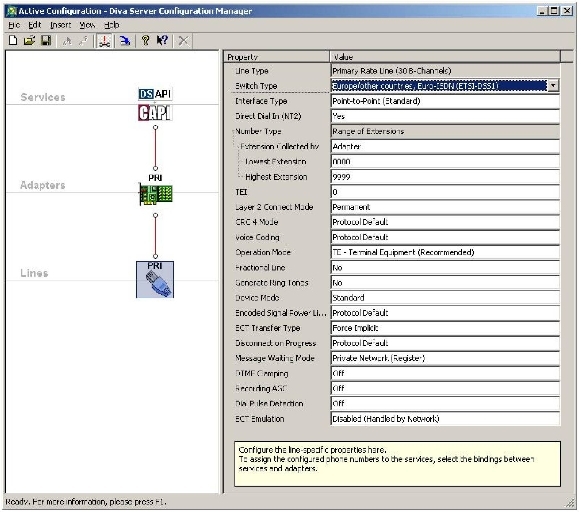
| 7. | Confirm the Line Type field displays Primary Rate Line (30 B-Channels). |
| 8. | In the Switch Type field, confirm Europe/other countries, Euro-ISDN ETSI-DSSI is selected. |
| 9. | In the Interface Type field, leave the default Point to Point or, if your interface type is Point to Multipoint, select Point to Multipoint. |
| 10. | Confirm the Eicon fax board’s Range of Extensions settings correspond to the number of DNIS digits your organization uses to identify line extensions. The default range of extensions is set to 0000 for Lowest Extension and 9999 for Highest Extension. If your organization uses 4 DNIS digits to identify line extensions, leave the default at 0000 and 9999. If your organization uses 3 DNIS digits to identify line extensions, change the settings to 000 for Lowest Extension and 999 for Highest Extension. If your organization uses 5 DNIS digits to identify line extensions, change the settings to 00000 for Lowest Extension and 99999 for Highest Extension. |
| 11. | To implement changes, select File>Activate. The Diva Server Configuration Manager will re-scan the board and save the new configuration. |
| 12. | Reboot the FaxPress Enterprise to restart the Castelle FaxPress Eicon Board Service. |
|
FaxPress Enterprise & Enterprise Redundant WebHelp
Last Updated: 11/1/2007
E-mail this page |
Castelle 855 Jarvis Drive, Suite 100 Morgan Hill, CA 95037 Toll-free 800.289.7555 Tel 408.852.8000 Fax 408.852.8100 |